As you may or may not know, Firefox has the potential to be far more interactive than the initial installation. What do I mean by this exactly? With Firefox you can write to your blog, sync your bookmarks to a server, download videos from YouTube, and more. Sure, you may be able to pull off some of these tricks with IE7 or Opera, but not near as easy as you could with Firefox, as Firefox was developed with such intentions. Here are my reccomendations to make Firefox the most secure and interactive browser on your system:
1. Scribefire
ScribeFire is a full-featured blog editor that integrates with your browser and lets you easily post to your blog. Techtronic uses ScribeFire for all blog entries 😉 ScribeFire can also integrate revenue based ad’s to help you generate revenues (in which Techtronic does not utilize).
2. DownThemAll!
DownThemAll is all you can desire from a download manager: it features
an advanced accelerator that increases speed up to 400% and it allows you to pause and resume downloads at any time. DownThemAll is great for pornaholics, as you can download all images from a page in a single click.
3. Foxmarks Bookmark Synchronizer
If you use Firefox on more than one computer, you’ll want Foxmarks. Install Foxmarks on each computer, and it will work silently in the background to keep your bookmarks synchronized. You can also log in to my.foxmarks.com to manage your bookmarks from any computer.
4. Video DownloadHelper
The easy way to download and convert Web videos from hundreds of YouTube-like sites. VDH is also capable of converting FLV files in your browser to AVI files on your computer.
5. Adblock Plus
Ever been annoyed by all those ads and banners on the internet that often take longer to download than everything else on the page? Install Adblock Plus now and get rid of them. This definitely helps speed up MySpace at times.
6.WebMail Notifier
WebMail Notifier checks your webmail accounts and notifies the number of unread emails… Supports : gmail, yahoo, hotmail, daum, naver, empas, nate and more.
7. GooglePreview
Inserts preview images (thumbnails) of web sites into the Google and Yahoo search results pages.
8. Web of Trust aka WOT
WOT, Web of Trust, warns you about risky websites that try to scam visitors, deliver malware or send spam. Protect your computer against online threats by using WOT as your front-line layer of protection when browsing or searching in unfamiliar territory.
9. Feedly
Feedly is a new kind of RSS start page which weaves Google Reader, Digg, and Delicious into a more fun, magazine-like user experience. The integration with Twitter, Yahoo Mail, Gmail, Friendfeed and Delicious
makes sharing a breeze. You can get up to speed quickly by importing your existing Netvibes, Bloglines or MyYahoo accounts, your bookmarks or an OPML file.
10. Mozilla Firefox
LOL…. It would not possible to use the listed extensions if you do not actually have the browser installed. If you have yet to try Firefox, there is no better time to start than now.
 Are you curious about Linux and Ubuntu? Trying them out has never been easier!
Are you curious about Linux and Ubuntu? Trying them out has never been easier! 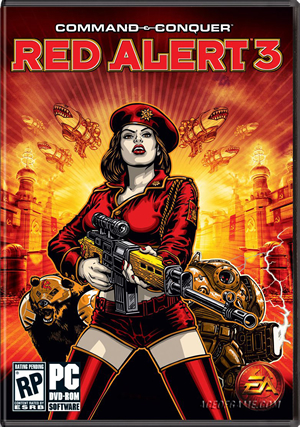 I do not usually promote pirated wares, bypassing activations, or similar. However, I do truly feel that many gamers whom purchased the standard edition of Command and Conquer Red Alert 3 were cheated out of bonus material…. 10 maps to be exact. Therefore, I do feel that those gamers who did support the game whether it be a standard edition or a collectors edition do deserve to have these 10 maps. So here we go
I do not usually promote pirated wares, bypassing activations, or similar. However, I do truly feel that many gamers whom purchased the standard edition of Command and Conquer Red Alert 3 were cheated out of bonus material…. 10 maps to be exact. Therefore, I do feel that those gamers who did support the game whether it be a standard edition or a collectors edition do deserve to have these 10 maps. So here we go
